These are the final release notes for the January 2024 minor release.
Released: 2024-01-09
Changes from the preliminary release notes are marked with an asterisk (*).
New Features and Changes
OCR Feature
This release introduces OCR (Optical Character Recognition) in docReader, making it possible to extract text content from photocopied or scanned documents that otherwise aren’t accessible. #7991
Note: This is an add-on feature that is made available at an extra cost. Please contact your ReadSpeaker sales representative for more information.
When OCR is enabled, docReader will automatically detect if a document would benefit from using OCR and ask the user if they want to run a conversion:
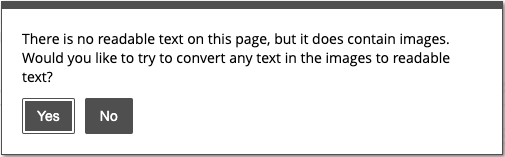
An Image to Text button has been added to the toolbar, so that the user can switch between the original and converted view. The converted pages can also be viewed in both Layout Mode, where the original layout is preserved as much as possible, and Text Mode where the user can customize how the text is displayed.
![]()
Skip Buttons
![]()
Skip buttons have been added to the player in order to enable the user to jump 5 seconds back or forward, making it easier to get to a certain point in the content. #6140
File Names that Make Sense
When downloading an mp3 version of a page in docReader it would use a random string as the file name. We have now changed it to use the last part of the document url + the page number instead. #6130
Previously, the file name would be something like: 0795c1c412d6043d5095d39a25267083.mp3
Now instead it will be for example: My-document-about-something-14.mp3
More Accessible Dialogs
The dialog windows in docReader now use the <dialog> element as it is semantically more correct, and improves accessibility. #6625
Notable Corrections
Fixed a Language Code Issue
The language code set in the HTML code for the docReader dialogs would be incorrect in some cases. This has been fixed. #6530
Page Scrolls when Reading Dialog Window Content
We have fixed an issue that would cause the whole page to scroll when text was read in a dialog window, such as a dictionary definition. #6527
Color Indicator on Wrong Side when Collecting Highlights using RTL Languages
The color indicator would sometimes end up on the wrong side of the collected highlights when using right-to-left languages. This has been fixed. #6235
Removed an Unused Cookie
One of docReader’s cookies, dcrjobnames, was not used anymore and has now been removed. #7872
Accessibility Improvements
- ∗ The tab order has been fixed so that focus is moved to the zoom buttons after reaching the end of the settings window when navigating using the Tab key.
#7576 - Fixed inconsistent keyboard navigation in the Download MP3 dialog.
#6236 - The Enter key would cause an error in the Settings window when on some elements. It will now close the window instead.
#7668
