These are the preliminary release notes for the February 2023 patch release.
Planned release window: 2023-02-21 – 2023-02-24
New Features and Changes
New Translation Languages
- Ukrainian and Turkish have been added for DeepL translations.
#6619 - Latvian and Portuguese have been added to both DeepL and Google translations.
#5603
Annotation Tool
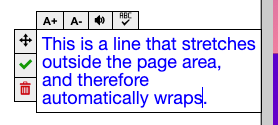
Text automatically wraps when it reaches the edge of the page.
- Annotations will be restricted to the page area, in order to not be cut off when converting to PDF.
#4926 - The Annotations toolbar will remain visible when the user navigates between pages, in order to not be having to reopen it on every page.
#6661 - Line breaks will be preserved in text annotations, so that the content in the editable text box looks similar to the rendered text.
#6659
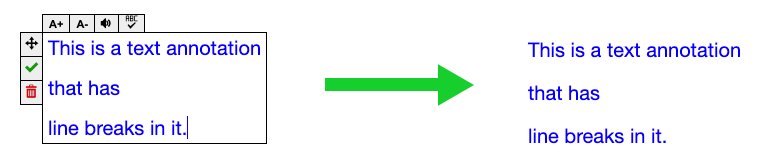
Line breaks are now preserved in text annotations.
Document Processing
- The auto tagger will not be used on spreadsheet documents, as the result has proven to be slightly better without it.
#6871 - Documents that include Century Gothic be rendered with an open source font that is almost identical.
#6629
docReader JavaScript API
- The
beforeunloadevent has been added and will fire before docReader is reloaded.#6666
Accessibility
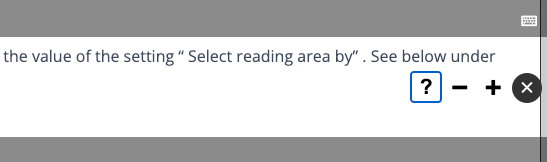
The page mask controls receive focus (indicated by the border around the Help button) when keyboard control is activated.
- The page mask will receive focus when keyboard control is activated, in order to set tab index correctly.
#6528
Notable Corrections
Document Processing
- Font mapping issue fixed, this will solve some cases (mostly affecting Japanese) where text could not be extracted and read.
#2570
Annotation Tool
The annotation tool has received extra focus in order to fix some issues where page annotations have been cleared incorrectly:
- Auto-save is active while page is in textmode.
#6673 - Navigating too fast between pages sometimes clears annotations.
#6680 - The annotations bounding box gets an incorrect size when navigating between pages with different aspect ratio, causing annotations to be rendered in the wrong place.
#6660 - Annotations are saved although there are no objects on the page.
#6674
Cosmetic
- Page selector displaying page labels switches back to numbers when changing menu language.
#6627 - Padding missing on Listen button, causing the content to be off-center.
#6624 - The pop-up menu’s Listen label does not change when changing language.
#6531
