These are the preliminary release notes for the December 2023 patch release.
Planned release window: 2023-12-11 – 2023-12-15
This is a patch release that mainly focuses on corrections.
New Features and Changes
Save the Last Used Voice
It has been possible for a while to tell webReader to remember which reading voice was last used. In this update it will be possible for the ReadSpeaker support team to set this option centrally for a customer account. #7001
Restricted Mode in Moodle
Please note that this feature requires the December 2023 (version 2023120401) of the ReadSpeaker for Moodle block.
It’s now possible for Moodle admins to set Default or Restricted mode, in order to disable certain features, such as dictionary and translation. This can be done per instance. Exactly which feature should be enabled/disabled can be configured by the ReadSpeaker support team. #4560
New Translation Languages
Hebrew and Hindi have been added to the translation feature. They are available to all users. #7679 #7898
A number of South African languages have been added, but they are only available on request #7860:
- Afrikaans
- isiXhosa
- isiZulu
- Sepedi
- Setswana
- Xitsonga
New Dictionary Language
Hebrew is now available to all users in the dictionary feature. #7909
Inline Reading Voice Menu
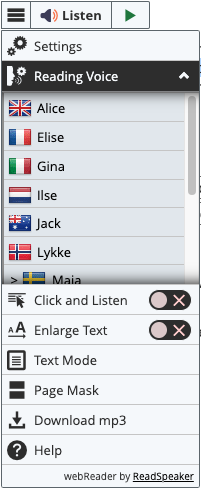
It is now possible to configure webReader to display the reading voice menu inside the main menu, instead of it expanding on the right or left side. The configuration can be enabled by support. #7940
Notable Corrections
Accessibility Improvements
A couple of accessibility improvements have been implemented. #7966
- Using the aria-expanded attribute on the main player is inappropriate and doesn’t make sense. The same button/element isn’t used to expand and collapse the player, so after the player has been expanded, the user won’t even see the attribute. The attribute has been removed.
- Some elements have been changed in the Settings window in order to improve semantics.
- The color pickers in the Settings
- Only the selected radio button is focused.
- Selecting other options is done with the arrow keys.
Shortcut Tooltips Fixed in Arabic
The tooltips on the shortcut combinations in the settings window now show the correct action, instead of “$a”. #7962
No Error when Selecting Text Over Multiple Shadow DOM Elements
Although webReader does not support reading text selections over multiple Shadow DOM elements (for technical reasons), it will no longer throw an error. Instead it will read what it can. #7920
Dictionary Case-insensitive
Sometimes the dictionary feature would give different results based on the case of the initial letter of a word. This has now been adressed by converting all words to lower case before sending it to the dictionary service. #7916
Repeating the Same Sentence
In some rare instances, webReader would sometimes repeat a sentence several times, due to a concurrency issue. This has now been fixed. #7882
Changing the Volume during Playback Temporarily Disables Highlighting
Highlighting will now continue when the volume is changed during playback. #7086
Highlighting the Currently Read Text in Enlarged Text will not Affect the Layout
Previously, when using the Enlarged Text feature, the border that highlights the text on the page would sometimes affect the layout of the page. This has now been adressed by using outlines instead of borders. #7947
Load the Latest Test Version
Fixed an issue in Canvas and Blackboard where using the latest testing version of the script would not load the correct scripts and instead would load a version from the current-set folder. #7089
