These are the preliminary release notes for the December 2024 release.
Planned release window: 2024-12-16 – 2024-12-20
Please note that our webReader integrations for certain LMSes have their own release notes:
- Blackboard Learn Ultra: ReadSpeaker for Blackboard Learn Ultra December 2024 Update
- Moodle: ReadSpeaker for Moodle December 2024 Update
New Features and Changes
Change Reading Speed on the Fly

When changing the reading speed, the playback would be stopped and the playhead returned to the beginning of the audio. With this update, the playback will automatically resume from the point where you changed the reading speed. #6107
Change the icon of the trigger button to a speaker


The trigger button, old one on the left and the new one with a speaker on the right.
This is an improvement for our webReader integrations in Canvas and Blackboard Learn Original. The button used to trigger the webReader player will get a new icon when we replace the play icon with a speaker. #9174
Add Page Mask Settings
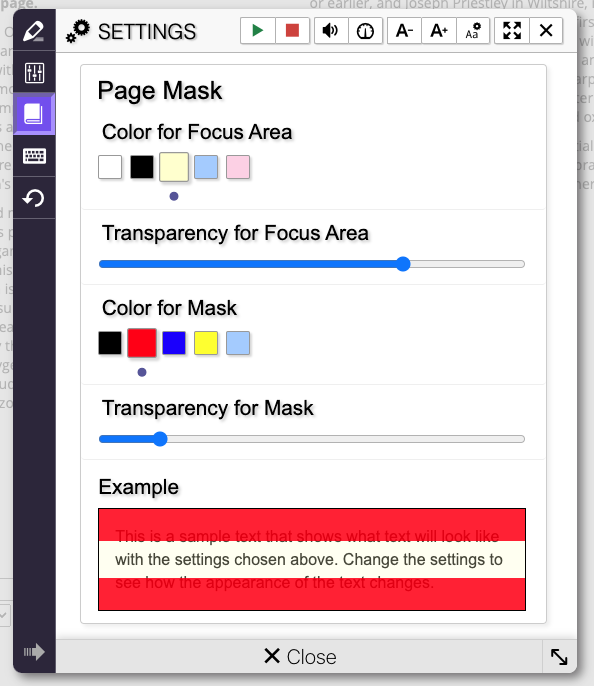
We have added color and transparency settings to the page mask, in order to give more freedom to users to adjust the page mask to their preferences. #6590
Misplaced marker for selected highlighting colors in settings
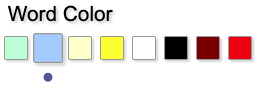
This is an improvement specifically for our webReader integration in Blackboard Learn Ultra where the dot that indicates which color is selected was off-center, thus making it difficult to tell which item is selected. #8130
Prevent the Pause Button to Scroll into View
When you start the playback, the pause button will receive focus. This would cause the page to jump up to the player if you selected text below the fold. It was especially noticeable in our Brightspace integration. In this update, webReader will set focus on the pause button, but not jump to the player if it’s not visible in the viewport. #9985
Notable Corrections
Translated Right-to-Left Text Displayed as Left-to-Right
We have fixed an issue where text translated into RTL languages would be displayed left-to-right, because of a missing direction attribute. #8001
Enlarged Text Displays Text without Spaces
In some cases, the Enlarge Text feature would display text without spaces between the words. This has now been fixed. #8931
Clicking on the Menu Button sets a Cookie
A bug was fixed that would cause a cookie to be set when users clicked on the menu button, thus making it possible to circumvent the cookie confirmation dialog when webReader was configured to only set cookies after asking the user. #7642
